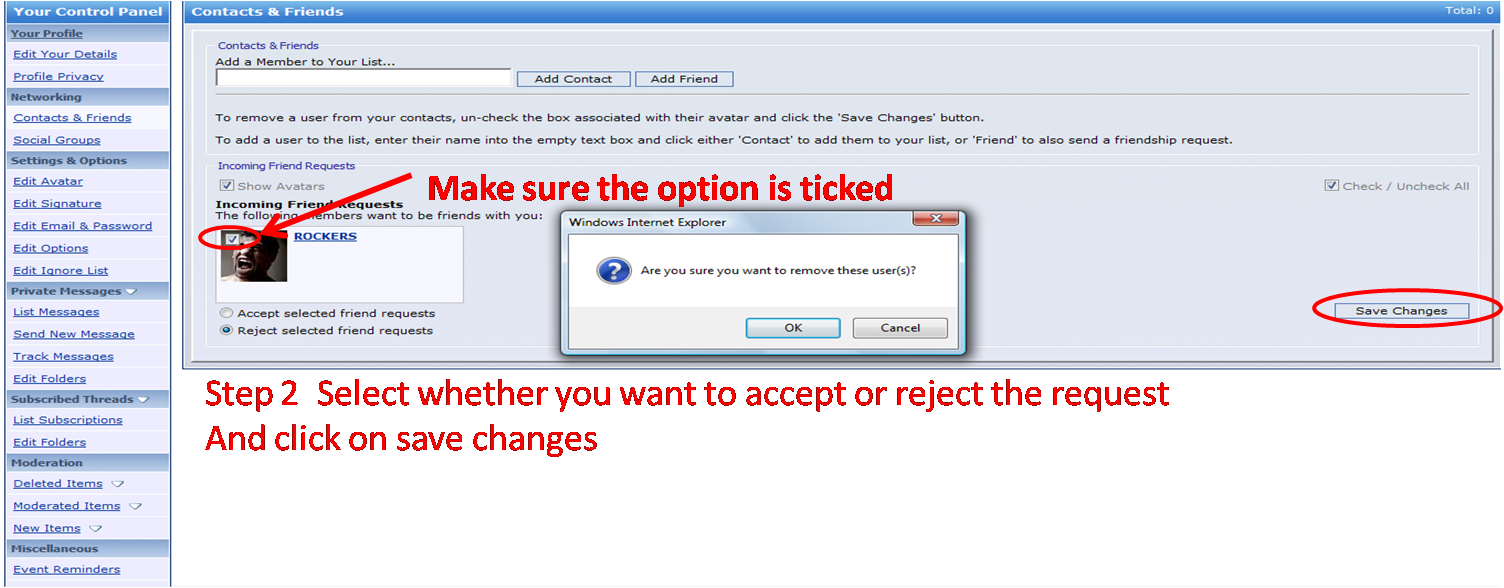Question 42 How to use accept or reject an incoming 'friend request'
Step 1
Click on Your Notification and select Incoming Friend Requests, or you can also click on the
usercp and select Contacts & Friends
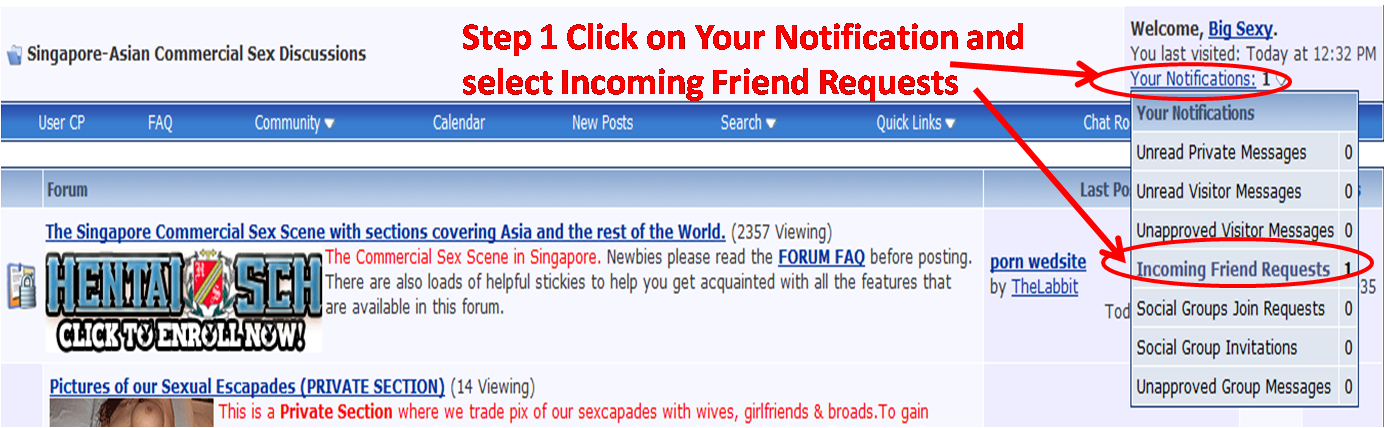 Step 2
Step 2
Search for the friend if the friend is not in the list, select whether you want to accept or reject the request
***make sure the selected member 'tick box' is ticked***
Step 3
Click on the save changes button and click 'ok' when prompt for confirmation.