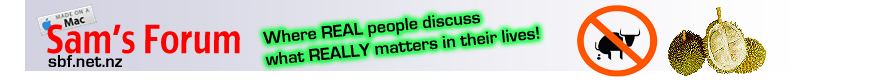
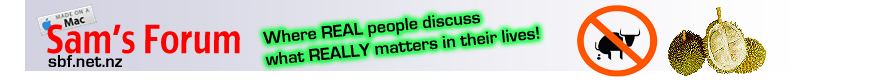 |
Good times with my wife
Good day Bros, just to share some pics of my wife and myself.
It all started when I went overseas for a few weeks. Wife was horny so gave her a few porn sites for her to surf and also ordered online a small vibrator and some lubs for her to play with before i am back to Singapore. She promised to give me a good suck on my dick when i am back and let me share pics in SB. So here goes the pics put on some lubs and gave her a good fingering. white stuff are the lubs.. |
Re: Good times with my wife
my wife and me..
|
Re: Good times with my wife
more pics..
|
Hotel in Thailand
Sorry guys, long time didnt post as busy travelling...:)
|
Hotel in Thailand
more pics............
|
Hotel in Thailand
she finished me off with a blowjob...:D
|
Re: Hotel in Thailand
Hi bro tomthefucker
Can you tell me what software you used to create the swirl to cover the face? |
Re: Hotel in Thailand
Quote:
|
Re: Hotel in Thailand
Quote:
|
Re: Hotel in Thailand
Quote:
|
| All times are GMT +8. The time now is 11:11 AM. |
Powered by vBulletin® Version 3.8.10
Copyright ©2000 - 2024, vBulletin Solutions, Inc.
User Alert System provided by
Advanced User Tagging (Pro) -
vBulletin Mods & Addons Copyright © 2024 DragonByte Technologies Ltd.
Copywrong © Samuel Leong 2006 ~ 2023